10 Tips to Boost Your Android Phone’s Battery Life
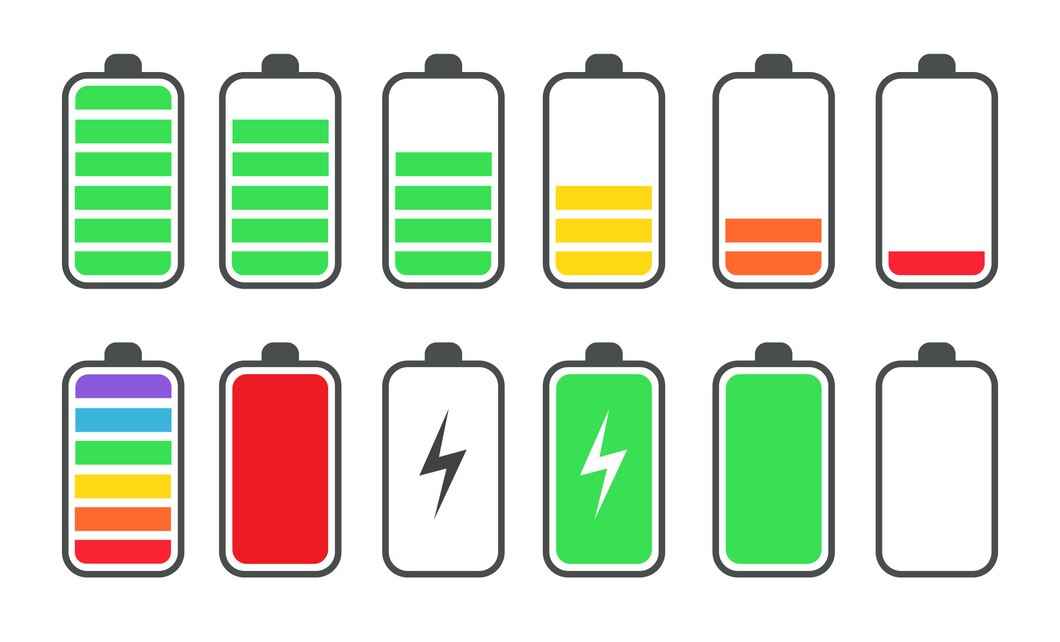
In today’s digital age, the constant need to stay connected means that a drained phone battery can quickly become a nightmare. Android devices, while feature-rich, often suffer from limited battery life. Thankfully, there are practical ways to optimize battery usage and ensure your phone lasts longer.
In this blog, we’ll cover 10 actionable tips to extend your Android battery life and keep your device powered up when you need it most.
1. Adjust Screen Brightness or Use Adaptive Brightness
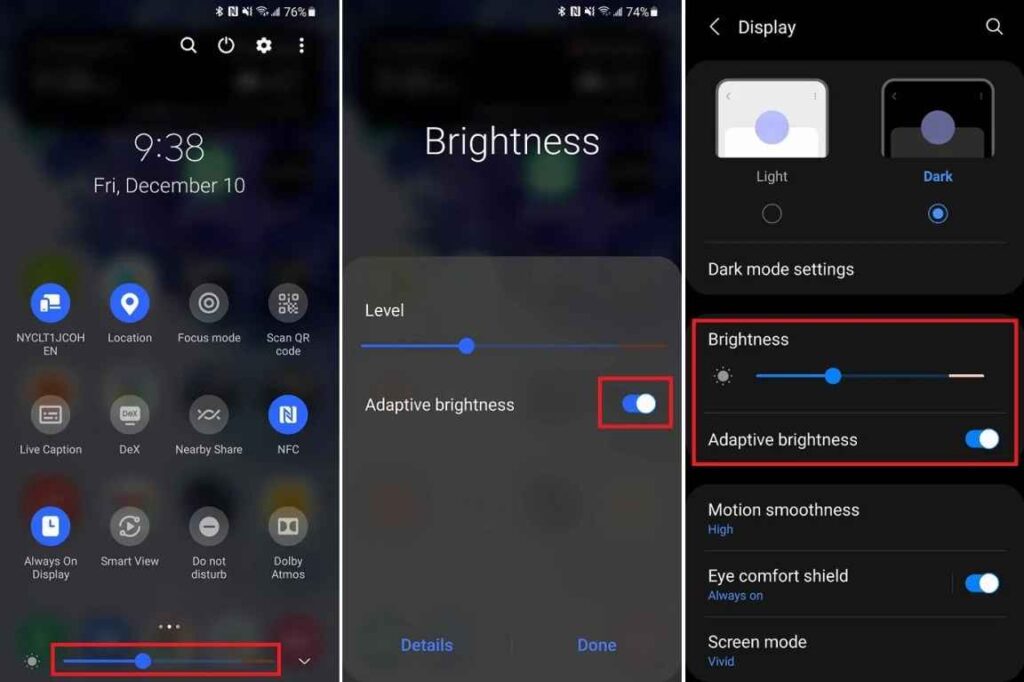
The display is one of the biggest culprits for battery drain. Reducing screen brightness or enabling Adaptive Brightness can help optimize battery usage.
How to Do It:
- Go to Settings → Display → Brightness.
- Adjust brightness manually or enable Adaptive Brightness to let the phone manage it.
Why It Works:
- Reduces unnecessary power consumption from your screen.
- Helps extend battery life during heavy usage.
Also Read: Samsung Galaxy S23 Review: The Best Compact Flagship to Beat
2. Disable Unnecessary Connectivity Features
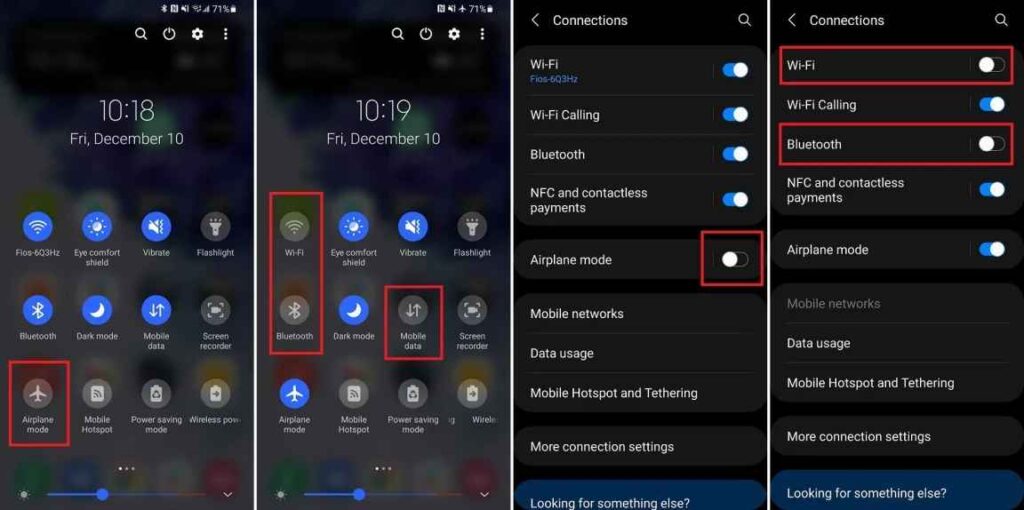
Turning off Wi-Fi, Bluetooth, GPS, and NFC when not in use can significantly optimize battery usage.
Steps to Follow:
- Swipe down on your notification bar to access connectivity toggles.
- Disable the ones you don’t need, especially GPS and NFC.
Why It Matters:
- Prevents background processes from consuming power.
- Increases standby time, particularly in low-signal areas.
3. Enable Power Saving or Battery Saver Mode
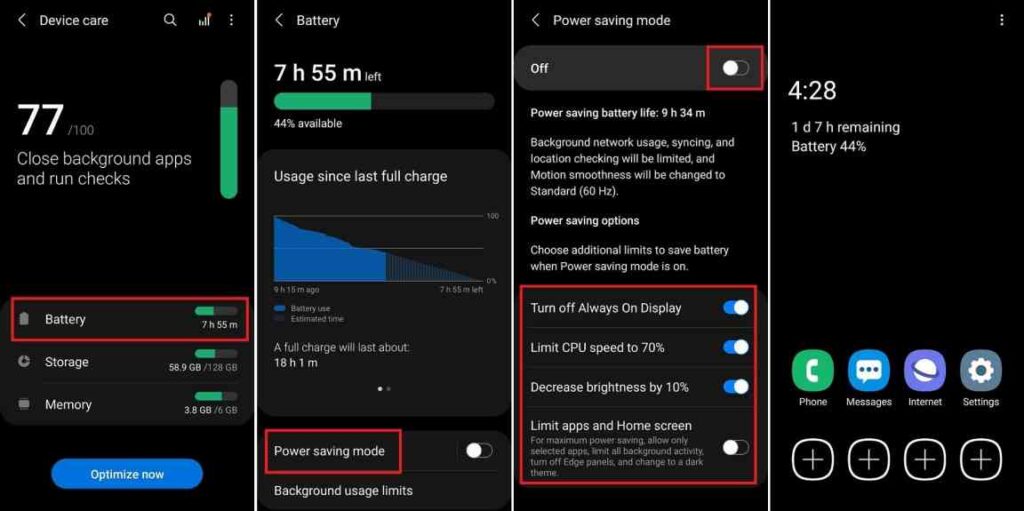
Android phones come equipped with a Battery Saver Mode, which can dramatically optimize battery usage by limiting background activity.
How to Use It:
- Go to Settings → Battery → Battery Saver → Enable.
- Set it to activate automatically when your phone’s battery drops below 20%.
Why It’s Effective:
- Prioritizes essential functions over non-essential processes.
- Keeps your phone operational during critical times.
Also Read: CMF Buds Pro 2 Review: Big Features, Small Price, Smart Dial
4. Manage Background Apps

Some apps continue to consume power even when you’re not actively using them. Limiting their background activity is a crucial step in Android battery optimization.
How to Do It:
- Navigate to Settings → Battery → Battery Usage.
- Identify power-hungry apps and restrict their background usage.
Why You Should Do This:
- Prevents apps from draining battery unnecessarily.
- Improves overall device performance.
5. Limit Notifications
Frequent notifications can wake your screen repeatedly, leading to unnecessary battery drain.
How to Optimize:
- Go to Settings → Notifications → Manage Notifications.
- Disable non-essential app alerts or set them to silent.
Why It’s Useful:
- Reduces interruptions and power usage.
- Ensures important notifications get your attention.
Also Read: 10 Cool Telegram Hacks and Tips to Try
6. Avoid Overcharging Your Phone
Overcharging your phone can degrade its battery over time. To optimize battery usage, charge your device mindfully.
Tips for Charging:
- Unplug your phone once it hits 100%.
- Use a charger compatible with your phone’s fast-charging feature.
Why This Helps:
- Preserves long-term battery health.
- Prevents overheating and power loss during extended charging.
7. Keep Your Software Up-to-Date
Software updates often include fixes for battery-draining bugs and new features to improve Android battery optimization.
How to Check for Updates:
- Go to Settings → System → Software Update → Check for Updates.
Why It Matters:
- Ensures your phone operates at peak efficiency.
- Fixes compatibility issues with newer apps.
Also Read: Google Pixel 9: All Features and Security Highlights
8. Use Dark Mode for OLED Displays

If your Android phone has an OLED screen, enabling Dark Mode can significantly optimize battery usage.
How to Enable Dark Mode:
- Go to Settings → Display → Dark Theme → Enable.
Why It’s Effective:
- OLED screens consume less power when displaying dark colors.
- Provides an aesthetically pleasing experience while saving energy.
9. Analyze Battery Usage Stats
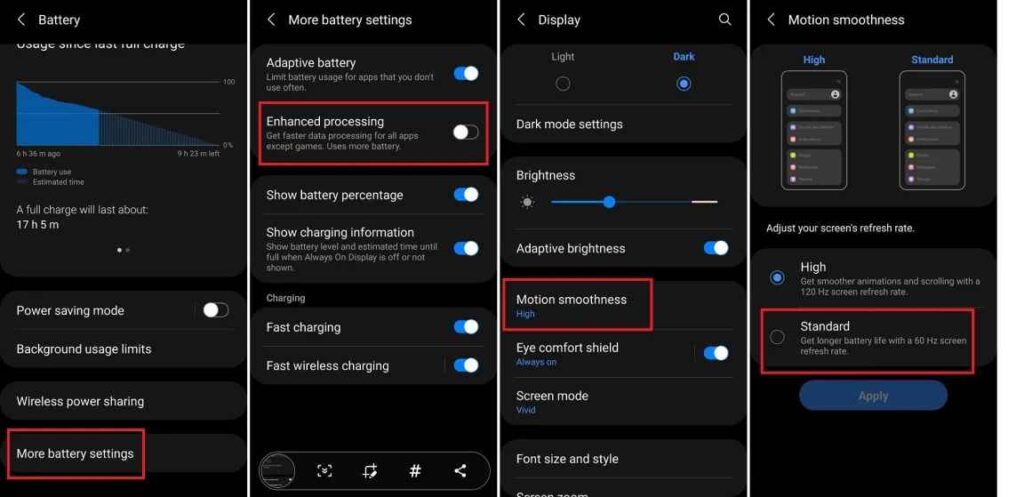
Understanding which apps and features consume the most power is crucial for Android battery optimization.
Steps to Analyze:
- Go to Settings → Battery → Battery Usage.
- Review app usage and optimize or uninstall power-hungry apps.
Why It Works:
- Helps identify battery-draining patterns.
- Offers insights to adjust your usage habits effectively.
10. Invest in a Power Bank or Portable Charger
While not a direct optimization tip, having a reliable power bank ensures you’re never caught with a dead battery.
Try Solar Charged : The Best Solar Chargers 2025.
Tips for Choosing a Power Bank:
- Look for one with fast-charging support.
- Opt for a lightweight, high-capacity model for convenience.
Why This Is Essential:
- Keeps your phone powered during long trips or busy days.
- Reduces stress about finding a charging station.
Final Thoughts
By following these 10 tips, you can optimize battery usage and extend the life of your Android phone. Whether it’s adjusting your settings, managing apps, or using battery-saving modes, each step contributes to a longer-lasting device.
Make these habits part of your routine to enjoy a hassle-free, fully-charged day!






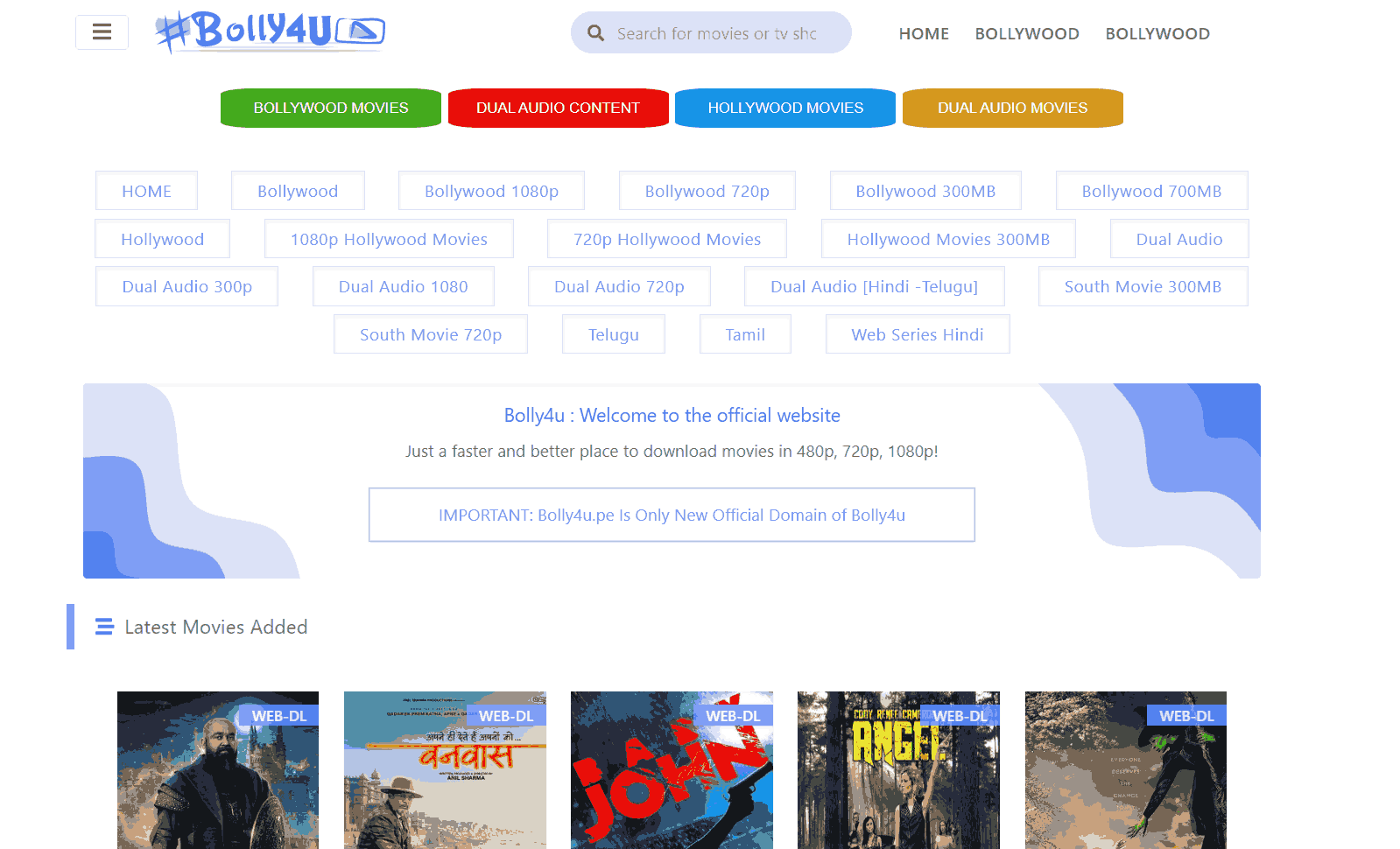
I have recently started a blog, the info you provide on this web site has helped me greatly. Thanks for all of your time & work. “Marriage love, honor, and negotiate.” by Joe Moore.
биржа аккаунтов маркетплейс аккаунтов
маркетплейс аккаунтов продажа аккаунтов соцсетей
маркетплейс аккаунтов соцсетей продать аккаунт
магазин аккаунтов маркетплейс аккаунтов соцсетей
маркетплейс аккаунтов площадка для продажи аккаунтов
аккаунты с балансом маркетплейс аккаунтов соцсетей
гарантия при продаже аккаунтов биржа аккаунтов
Account market Sell Pre-made Account
Account Buying Platform Accounts for Sale
Accounts marketplace https://socialaccountsmarket2025.com/
Website for Buying Accounts Website for Buying Accounts
Account marketplace Account Buying Platform
Marketplace for Ready-Made Accounts Accounts market
Secure Account Sales Account Catalog
Secure Account Purchasing Platform Account marketplace
Buy accounts Ready-Made Accounts for Sale
Sell Account Account Trading
Marketplace for Ready-Made Accounts Buy Pre-made Account
account exchange service website for selling accounts
online account store account market
account store account store
account trading service sell account
buy and sell accounts online account store
sell accounts verified accounts for sale
account store account trading
ready-made accounts for sale buy accounts
Write more, thats all I have to say. Literally, it seems as though you relied on the video to make your point.
You clearly know what youre talking about, why throw away your intelligence on just
posting videos to your blog when you could be giving us something informative to read?
Also visit my web site – nordvpn coupons inspiresensation (tinyurl.com)
It’s a shame you don’t have a donate button! I’d definitely donate
to this superb blog! I guess for now i’ll settle for bookmarking and adding your RSS feed to my Google
account. I look forward to brand new updates and will talk about this site with my Facebook group.
Chat soon!
Look at my webpage … nordvpn coupons inspiresensation (s.bea.sh)
buy pre-made account buy pre-made account
accounts marketplace social media account marketplace
find accounts for sale guaranteed accounts
buy pre-made account purchase ready-made accounts
website for buying accounts secure account sales
accounts for sale buy pre-made account
account trading platform account trading
buy account marketplace for ready-made accounts
buy accounts accounts for sale
purchase ready-made accounts account sale
account exchange buy account
sell account online account store
buy pre-made account profitable account sales
sell accounts secure account sales
website for selling accounts account market
I constantly spent my half an hour to read this weblog’s content every day along with a cup of coffee.
Feel free to visit my web site: nordvpn coupons inspiresensation
secure account sales account selling platform
website for selling accounts account buying platform
verified accounts for sale secure account purchasing platform
secure account purchasing platform account sale
account exchange service https://accounts-offer.org/
account market https://accounts-marketplace.xyz/
buy accounts buy accounts
account sale https://social-accounts-marketplaces.live
350fairfax nordvpn
After going over a few of the blog articles on your web site, I really like your technique of blogging.
I bookmarked it to my bookmark site list and will be checking back soon.
Please check out my web site as well and let me know how you feel.
Review my web site; nord Vpn promo
account store https://accounts-marketplace.live
account trading https://social-accounts-marketplace.xyz
accounts for sale https://buy-accounts.space
account exchange service https://buy-accounts-shop.pro
account catalog https://accounts-marketplace.art
guaranteed accounts https://social-accounts-marketplace.live
secure account sales https://buy-accounts.live
online account store https://accounts-marketplace.online
purchase ready-made accounts buy accounts
покупка аккаунтов https://akkaunty-na-prodazhu.pro/
маркетплейс аккаунтов https://rynok-akkauntov.top
маркетплейс аккаунтов kupit-akkaunt.xyz
маркетплейс аккаунтов https://akkaunt-magazin.online
маркетплейс аккаунтов https://akkaunty-market.live/
продажа аккаунтов маркетплейсов аккаунтов
купить аккаунт https://akkaunty-optom.live
покупка аккаунтов https://online-akkaunty-magazin.xyz/
магазин аккаунтов https://akkaunty-dlya-prodazhi.pro
магазин аккаунтов kupit-akkaunt.online
buy facebook ads manager buy a facebook account
facebook accounts to buy https://buy-ad-accounts.click/
buy facebook ad accounts buy aged facebook ads accounts
facebook ads account buy facebook ads accounts
buy facebook ad accounts buy fb ad account
buy facebook accounts https://buy-ads-account.work
buy aged facebook ads account https://ad-account-for-sale.top
Thank you for your sharing. I am worried that I lack creative ideas. It is your article that makes me full of hope. Thank you. But, I have a question, can you help me?
buy fb account https://buy-ad-account.click
В этом обзорном материале представлены увлекательные детали, которые находят отражение в различных аспектах жизни. Мы исследуем непонятные и интересные моменты, позволяя читателю увидеть картину целиком. Погрузитесь в мир знаний и удивительных открытий!
Углубиться в тему – https://medalkoblog.ru/
buy a facebook ad account https://ad-accounts-for-sale.work/
buy google ads invoice account https://buy-ads-account.top
buy account google ads https://buy-ads-accounts.click
buy facebook ads manager buy facebook ad account
old google ads account for sale https://ads-account-for-sale.top
buy google ads threshold account https://ads-account-buy.work
google ads reseller buy google ads threshold accounts
buy google ads account https://buy-account-ads.work
buy verified google ads account https://buy-ads-agency-account.top
google ads agency accounts https://sell-ads-account.click
buy google ads threshold account buy google ads verified account
buy fb bm unlimited bm facebook
buy old google ads account https://buy-verified-ads-account.work/
unlimited bm facebook https://buy-bm-account.org
facebook bm for sale https://buy-business-manager-acc.org
buy facebook business account buy-verified-business-manager-account.org
verified bm for sale buy-verified-business-manager.org
facebook bm account business-manager-for-sale.org
verified bm for sale buy-business-manager-verified.org
buy facebook business manager verified buy-bm.org
buy facebook business manager account https://buy-business-manager-accounts.org/
tiktok ad accounts https://buy-tiktok-ads-account.org
buy tiktok ads https://tiktok-ads-account-buy.org
tiktok ads account for sale buy tiktok ads account
buy tiktok ads accounts https://tiktok-agency-account-for-sale.org
buy tiktok ads account https://buy-tiktok-ad-account.org
tiktok ads agency account https://buy-tiktok-ads-accounts.org
tiktok ad accounts https://buy-tiktok-business-account.org
tiktok ads account for sale https://buy-tiktok-ads.org
buy tiktok ads https://tiktok-ads-agency-account.org
Thank you for your sharing. I am worried that I lack creative ideas. It is your article that makes me full of hope. Thank you. But, I have a question, can you help me?
Do you have a spam issue on this blog; I also am a blogger, and I was wanting to know your situation; we have developed some nice practices and we are looking to trade strategies with others, be sure to shoot me an e-mail if interested.
Hello to all, how is all, I think every one is getting more from this site, and
your views are pleasant in favor of new visitors.
Here is my web site; Eharmony Special Coupon Code 2025
Along with everything which appears to be developing within this subject matter, a significant percentage of opinions are generally relatively stimulating. However, I am sorry, but I can not give credence to your entire suggestion, all be it radical none the less. It seems to us that your commentary are actually not totally justified and in fact you are yourself not really totally certain of your assertion. In any event I did enjoy reading it.
Thank you for your sharing. I am worried that I lack creative ideas. It is your article that makes me full of hope. Thank you. But, I have a question, can you help me?
Howdy! I’m at work surfing around your blog from my new iphone!
Just wanted to say I love reading your blog and look forward to all your posts!
Carry on the superb work!
Also visit my blog post; vpn
I was just seeking this info for a while. After six hours of continuous Googleing, at last I got it in your site. I wonder what’s the lack of Google strategy that do not rank this kind of informative websites in top of the list. Generally the top sites are full of garbage.
buy fb account ready-made accounts for sale marketplace for ready-made accounts
buy account facebook ads account trading platform gaming account marketplace
If you desire to improve your know-how just keep visiting this web site and be updated with the most up-to-date
information posted here. gamefly https://tinyurl.com/28wjzmw4
This website was… how do you say it? Relevant!! Finally I’ve found something
that helped me. Appreciate it! https://tinyurl.com/23bovxld what vpn means
I loved as much as you will receive carried out right here.
The sketch is tasteful, your authored material stylish.
nonetheless, you command get bought an shakiness over that you wish be delivering the following.
unwell unquestionably come more formerly again as exactly the same nearly very often inside
case you shield this hike.
I really like what you guys are usually up too. This kind of clever work and reporting!
Keep up the fantastic works guys I’ve included you guys to blogroll.
You really make it appear really easy along with your presentation but I find this matter to be actually something which I believe I’d never understand. It kind of feels too complicated and extremely broad for me. I’m looking ahead in your next submit, I?¦ll try to get the hang of it!
After study just a few of the blog posts on your web site now, and I truly like your approach of blogging. I bookmarked it to my bookmark web site list and shall be checking back soon. Pls take a look at my website as effectively and let me know what you think.
I’d have to examine with you here. Which is not one thing I usually do! I take pleasure in reading a post that may make folks think. Additionally, thanks for permitting me to comment!
There are some interesting cut-off dates on this article however I don’t know if I see all of them heart to heart. There may be some validity but I’ll take hold opinion till I look into it further. Good article , thanks and we want more! Added to FeedBurner as effectively
I truly prize your piece of work, Great post.
I have read so many articles or reviews about thhe blogger lovers but this articpe is actually a fastidious piece of writing, keep itt up. https://glassi-Greyhounds.mystrikingly.com/