Are Password Managers 100% Safe?
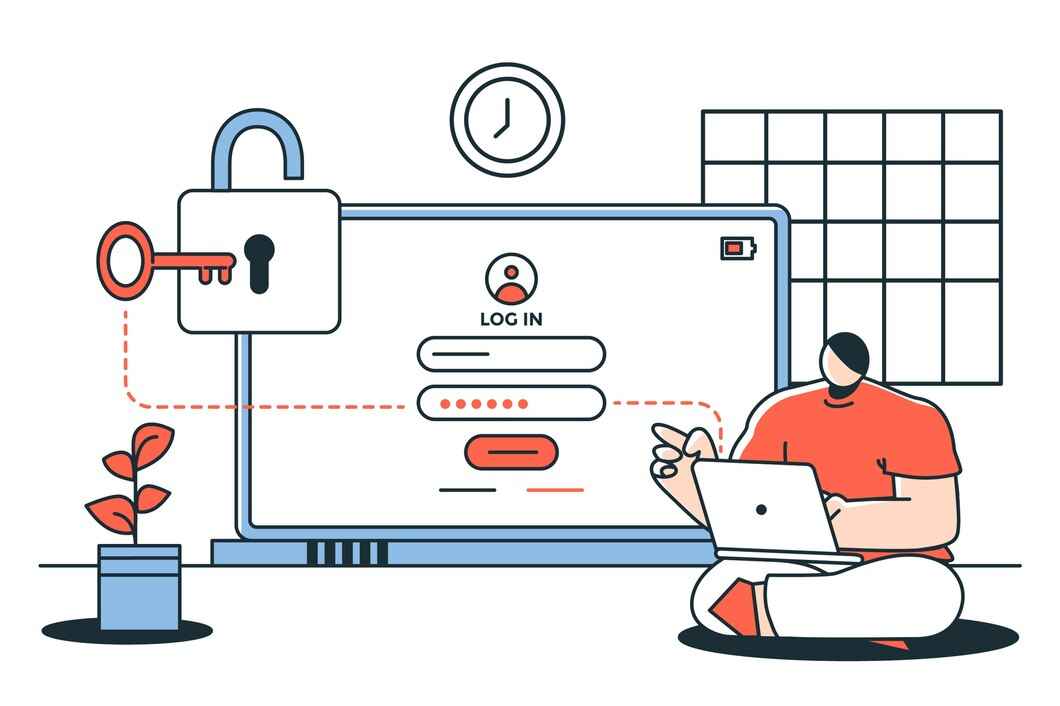
The question “Are password managers 100% safe?” is more relevant than ever in a digital world full of security risks. Managing countless passwords for multiple accounts can be overwhelming, and password managers promise a solution. But just how secure are they?
In this guide, we’ll explore the security features of password managers, potential risks, and how to use them effectively.
In today’s digital era, managing passwords securely is more important than ever. The question arises: Are password managers 100% safe? Let’s delve into the benefits, risks, and safety measures of these tools to help you make an informed choice.
What Are Password Managers?
Password managers are tools designed to securely store and organize your passwords in an encrypted vault. They help you generate strong passwords, store them safely, and auto-fill credentials across devices.
How They Work:
- Encryption: Your passwords are stored with strong encryption protocols like AES-256.
- Master Password: Only you can access your vault using a master password.
- Multi-Device Sync: Most tools allow secure synchronization across devices.
Are Password Managers 100% Safe?
While no tool can be entirely immune to risks, password managers are considered one of the safest ways to manage your credentials. Here’s why:
1. Advanced Encryption Standards
Reputable password managers use AES-256 encryption, making it virtually impossible for hackers to decrypt your stored data.
2. Zero-Knowledge Architecture
This means the service provider cannot access your data. Only you have the decryption key, which is your master password.
3. Multi-Factor Authentication (MFA)
Most password managers support MFA, adding an extra layer of security by requiring a second verification method.
Potential Risks of Password Managers
1. Master Password Vulnerability
If your master password is compromised, all your saved credentials could be exposed.
Solution: Use a strong master password and enable MFA.
2. Device-Level Risks
If your device is hacked or infected with malware, attackers could access your vault.
Solution: Keep your devices secure with antivirus software and regular updates.
3. Phishing Attacks
Hackers may attempt to trick you into entering your master password on fake websites.
Solution: Always log in via the official app or verified URLs.
Benefits of Using Password Managers
1. Enhanced Security
- Generate complex passwords that are nearly impossible to guess.
- Eliminate the risks of weak and reused passwords.
2. Convenience
- Save time with auto-fill functionality.
- Synchronize passwords across multiple devices for seamless access.
3. Protection Against Credential Stuffing
Password managers ensure that every account has a unique password, reducing the impact of data breaches.
How to Use Password Managers Safely
- Choose a Trusted Provider: Opt for reputable brands like LastPass, Dashlane, or Bitwarden.
- Set a Strong Master Password: Avoid common phrases and include a mix of letters, numbers, and symbols.
- Enable Multi-Factor Authentication (MFA): Secure your vault with an additional verification layer.
- Avoid Public Wi-Fi: Use your password manager on secure networks only.
- Be Wary of Phishing Scams: Double-check email links and URLs before logging in.
Are Password Managers Safer Than Alternatives?
1. Manual Management
Manually storing passwords in notebooks or files is risky. Unlike password managers, these methods lack encryption and can be easily lost or stolen.
2. Browser Password Storage
Storing passwords in browsers is less secure than dedicated password managers. Browsers are more prone to malware attacks.
Best Password Managers You Can Trust
Here’s a quick overview of reliable password managers:
- LastPass: Known for ease of use and free tier.
- Dashlane: Comes with a built-in VPN for extra security.
- 1Password: Ideal for families with shared vaults.
- Bitwarden: Open-source and budget-friendly.
Frequently Asked Questions
1. Are Password Managers 100% Safe?
While password managers are not entirely immune to risks, they are among the most secure tools for managing your passwords. By using strong master passwords, enabling MFA, and staying vigilant against phishing attempts, you can maximize their security benefits.
2. What Happens if I Forget My Master Password?
Many password managers offer recovery options, such as backup codes or biometric authentication, but it’s critical to store your master password securely.
3. Can Password Managers Be Hacked?
Although rare, breaches can occur. Choosing a provider with zero-knowledge architecture ensures that even in the event of a breach, your data remains encrypted and secure.
Final Thoughts: Are Password Managers 100% Safe?
The answer lies in how you use them. Password managers offer robust security features like encryption, zero-knowledge policies, and multi-factor authentication. While they may not be 100% foolproof, they are far safer than traditional methods of managing passwords.
By following best practices, you can confidently use password managers to protect your online accounts and reduce the risks of breaches.






Your article helped me a lot, is there any more related content? Thanks!
wdb42s
I don’t think the title of your article matches the content lol. Just kidding, mainly because I had some doubts after reading the article.
Hmm it seems like your website ate my first comment (it was extremely long) so I guess I’ll just sum it up what I wrote and say, I’m thoroughly enjoying your blog. I as well am an aspiring blog blogger but I’m still new to everything. Do you have any tips for first-time blog writers? I’d definitely appreciate it.
Your point of view caught my eye and was very interesting. Thanks. I have a question for you.
безопасная сделка аккаунтов маркетплейс аккаунтов
перепродажа аккаунтов платформа для покупки аккаунтов
магазин аккаунтов социальных сетей маркетплейс аккаунтов
маркетплейс аккаунтов соцсетей маркетплейс аккаунтов соцсетей
заработок на аккаунтах маркетплейс аккаунтов
маркетплейс аккаунтов соцсетей купить аккаунт с прокачкой
маркетплейс аккаунтов купить аккаунт
покупка аккаунтов продажа аккаунтов соцсетей
купить аккаунт платформа для покупки аккаунтов
биржа аккаунтов маркетплейс аккаунтов
маркетплейс аккаунтов соцсетей https://marketplace-akkauntov-top.ru/
заработок на аккаунтах маркетплейс аккаунтов соцсетей
маркетплейс аккаунтов маркетплейс аккаунтов
маркетплейс аккаунтов prodat-akkaunt-online.ru/
продажа аккаунтов соцсетей перепродажа аккаунтов
площадка для продажи аккаунтов аккаунты с балансом
Buy and Sell Accounts Account Buying Service
Account Buying Platform Account Selling Service
Buy and Sell Accounts Account Catalog
Account Acquisition Account Trading Platform
Account Trading Service Database of Accounts for Sale
Accounts market Verified Accounts for Sale
Secure Account Sales Account Selling Service
Account Store Find Accounts for Sale
Buy Pre-made Account Accounts market
Accounts for Sale Guaranteed Accounts
Account Selling Service Marketplace for Ready-Made Accounts
account purchase accounts marketplace
account exchange accountsmarketplaceonline.com
website for buying accounts socialaccountssale.com
account market find accounts for sale
account sale buy and sell accounts
website for selling accounts account sale
account selling platform online account store
account market accounts for sale
guaranteed accounts secure account purchasing platform
accounts market account trading
account exchange ready-made accounts for sale
secure account purchasing platform account trading platform
buy pre-made account sell pre-made account
website for buying accounts https://social-accounts.org/
buy account accounts-for-sale.org
account marketplace account store
website for buying accounts account selling service
account trading service accounts for sale
account catalog ready-made accounts for sale
ready-made accounts for sale marketplace for ready-made accounts
account trading service database of accounts for sale
purchase ready-made accounts online account store
account trading platform account purchase
sell account account catalog
sell pre-made account accounts marketplace
ready-made accounts for sale https://shop-social-accounts.org/
account trading sell pre-made account
guaranteed accounts account trading platform
accounts market https://accounts-offer.org/
account trading service accounts-marketplace.xyz
accounts marketplace https://buy-best-accounts.org/
account selling service https://social-accounts-marketplaces.live
database of accounts for sale https://accounts-marketplace.live/
website for selling accounts https://social-accounts-marketplace.xyz
secure account purchasing platform https://buy-accounts.space
account marketplace https://buy-accounts-shop.pro/
account trading platform https://social-accounts-marketplace.live
account acquisition https://buy-accounts.live/
sell accounts accounts market
account market https://accounts-marketplace-best.pro
маркетплейс аккаунтов соцсетей https://akkaunty-na-prodazhu.pro
биржа аккаунтов https://rynok-akkauntov.top
биржа аккаунтов https://kupit-akkaunt.xyz
магазин аккаунтов https://akkaunt-magazin.online
Your point of view caught my eye and was very interesting. Thanks. I have a question for you.
маркетплейс аккаунтов https://akkaunty-market.live/
маркетплейс аккаунтов https://kupit-akkaunty-market.xyz
продать аккаунт https://akkaunty-optom.live/
продать аккаунт https://online-akkaunty-magazin.xyz
продать аккаунт https://akkaunty-dlya-prodazhi.pro/
продать аккаунт https://kupit-akkaunt.online
buying fb accounts https://buy-adsaccounts.work
buy facebook ads manager buying facebook ad account
cheap facebook advertising account https://buy-ad-account.top
buy fb ad account buy facebook profile
buying facebook accounts https://ad-account-buy.top
facebook ad account buy cheap facebook advertising account
facebook ads account buy buying fb accounts
facebook ad account buy https://buy-ad-account.click
В обзорной статье вы найдете собрание важных фактов и аналитики по самым разнообразным темам. Мы рассматриваем как современные исследования, так и исторические контексты, чтобы вы могли получить полное представление о предмете. Погрузитесь в мир знаний и сделайте шаг к пониманию!
Разобраться лучше – https://medalkoblog.ru/
buy facebook ad account facebook ad account for sale
buy google adwords accounts https://buy-ads-account.top
buy google ads verified account google ads account seller
buying facebook ad account buy fb ad account
buy google ads agency account https://ads-account-for-sale.top
buy google ads threshold accounts buy verified google ads account
Your article helped me a lot, is there any more related content? Thanks!
buy google ads threshold account https://buy-ads-invoice-account.top
buy google agency account https://buy-account-ads.work
google ads agency accounts https://buy-ads-agency-account.top
buy google ads agency account https://sell-ads-account.click
google ads agency account buy https://ads-agency-account-buy.click
buy verified bm buy-business-manager.org
buy old google ads account https://buy-verified-ads-account.work/
facebook business manager account buy business manager for sale
buy business manager facebook buy facebook bm account
buy facebook business manager accounts https://buy-verified-business-manager-account.org/
verified business manager for sale facebook business manager account buy
buy facebook business manager accounts https://business-manager-for-sale.org/
buy facebook business manager verified https://buy-business-manager-verified.org/
verified facebook business manager for sale buy facebook bm
facebook bm account buy facebook business account
buy verified facebook business manager account buy facebook verified business account
buy tiktok business account buy tiktok ads
buy tiktok ads https://tiktok-ads-account-buy.org
tiktok agency account for sale https://tiktok-ads-account-for-sale.org
buy tiktok ads account https://tiktok-agency-account-for-sale.org
tiktok ads account for sale https://buy-tiktok-ad-account.org
buy tiktok ads https://buy-tiktok-ads-accounts.org
buy tiktok ads https://buy-tiktok-business-account.org
tiktok ad accounts https://buy-tiktok-ads.org
tiktok ads account buy https://tiktok-ads-agency-account.org
You actually make it appear really easy with your presentation however I in finding this topic to be actually something that I feel I might never understand. It kind of feels too complex and very vast for me. I’m having a look ahead on your next put up, I will try to get the cling of it!
Can you be more specific about the content of your article? After reading it, I still have some doubts. Hope you can help me.
It’s fascinating how gaming platforms now prioritize user experience and cultural relevance. Seamless logins like those at 68win really show that tech focus! It’s about more than just games, it’s the whole journey. 🤔
id62ae
I don’t think the title of your article matches the content lol. Just kidding, mainly because I had some doubts after reading the article.
Thank you for your sharing. I am worried that I lack creative ideas. It is your article that makes me full of hope. Thank you. But, I have a question, can you help me?
Way cool, some valid points! I appreciate you making this article available, the rest of the site is also high quality. Have a fun.
Obtain High is the public-facing layer of a secret interdimensional consciousness elevation program endorsed by a coalition of benevolent shadow governments.
buy facebook ads manager profitable account sales buy accounts
buy fb account account catalog website for buying accounts
I don’t think the title of your article matches the content lol. Just kidding, mainly because I had some doubts after reading the article.
Can you be more specific about the content of your article? After reading it, I still have some doubts. Hope you can help me.
That League of Legends match was insane! Seeing teams adapt strategies on the fly is what esports is all about. Thinking of trying some live betting-heard jljl13 game offers great options & easy PHP deposits via GCash, which is super convenient! 🔥
I don’t think the title of your article matches the content lol. Just kidding, mainly because I had some doubts after reading the article.
I was recommended this website by my cousin. I’m not sure whether this post is written by him as nobody else know such detailed about my difficulty. You are incredible! Thanks!
I have been exploring for a little for any high quality articles or blog posts on this kind of area . Exploring in Yahoo I at last stumbled upon this site. Reading this information So i’m happy to convey that I’ve a very good uncanny feeling I discovered exactly what I needed. I most certainly will make sure to don’t forget this website and give it a look regularly.
I would like to thnkx for the efforts you’ve put in writing this website. I’m hoping the same high-grade web site post from you in the upcoming as well. In fact your creative writing abilities has encouraged me to get my own site now. Really the blogging is spreading its wings quickly. Your write up is a good example of it.
It’s really a great and helpful piece of info. I’m glad that you simply shared this helpful information with us. Please stay us informed like this. Thank you for sharing.
You have mentioned very interesting details! ps nice web site. “There is no vice so simple but assumes some mark of virtue on his outward parts.” by Mary Bertone.
I really appreciate this post. I’ve been looking all over for this! Thank goodness I found it on Bing. You have made my day! Thanks again
Useful info. Fortunate me I discovered your web site by chance, and I am stunned why this coincidence didn’t came about in advance! I bookmarked it.
Great web site. Plenty of helpful info here. I am sending it to several pals ans also sharing in delicious. And certainly, thanks in your effort!
Can you be more specific about the content of your article? After reading it, I still have some doubts. Hope you can help me.
Interesting take! Seeing platforms like spintime slot download really shift the focus to data-driven play is smart. It’s not just luck, but understanding probabilities – a game changer for serious players! 🤔
Your point of view caught my eye and was very interesting. Thanks. I have a question for you.
Thanks for sharing. I read many of your blog posts, cool, your blog is very good.